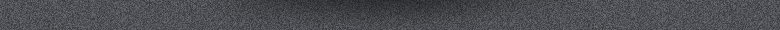
| Przegląd tematu |
fora.pl - załóż własne forum dyskusyjne za darmo
Theme FrayCan created by spleen & Download
Powered by phpBB © 2001, 2005 phpBB Group
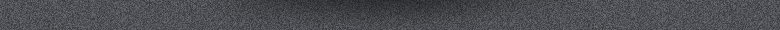
fora.pl - załóż własne forum dyskusyjne za darmo Theme FrayCan created by spleen & Download Powered by phpBB © 2001, 2005 phpBB Group |